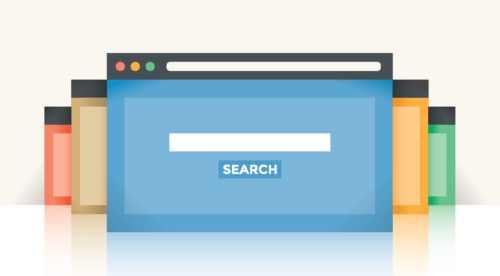 Everyone knows Google Analytics, the free suite that lets you evaluate how users interact with your site. Analytics is particularly useful when optimizing your paid and social traffic. But where do you turn when you need deep insights into organic search?
Everyone knows Google Analytics, the free suite that lets you evaluate how users interact with your site. Analytics is particularly useful when optimizing your paid and social traffic. But where do you turn when you need deep insights into organic search?
The answer is Search Console – another free Google tool.
Search Console is more streamlined than Analytics, providing easy insight into many aspects of your website’s search performance. Business owners, site administrators, Web developers, and marketing professionals can all get important information from it.
Formerly known as Webmaster Tools, Search Console has a number of great functions:
Dashboard & Messages
These areas contain “at a glance” information for your Web property as well as updates about Google services. For example, if someone validates with Google as the owner of your website, a notice will appear in Messages. Dashboard gives you quick reference information about recent search performance and crawl errors that might indicate missing pages or other problems.
Search Appearance
This feature provides tailored tips to improve the appearance of your site’s pages when people search. Using the HTML Improvements page, you can find out which pages have missing or duplicate title tags or title tags considered long, short, or uninformative. The Accelerated Mobile Pages tab allows you to ensure that mobile-optimized pages are properly indexed.
 Search Traffic
Search Traffic
This tab is the bedrock of your organic search and off-page SEO strategy. It summarizes organic search metrics, including which keywords attract visitors and how many. It offers an overview of sites linking to your own, their link text, and how your content is linked internally. You can also use this area to check on international targeting and mobile usability issues.
Google Index
The first step to having your content discovered in search is making sure it’s been indexed by Google. You can review the total number of indexed pages over time and see which pages might be blocked from indexing or indexed inaccurately. Should you wish, you can also manually specify URLs that you wish to have temporarily removed from search results.
Crawl & Other Resources
Crawl statistics give you finer perspective on how Google is indexing your site. You can see how Google renders specific pages on your site in its search results and directly edit robots.txt, which influences search bot behavior. You can also add and test sitemaps, which facilitate correct and complete indexing of your content. Many specialized tools are also available.
Search Console is the fastest way to uncover issues affecting your search position, including security problems. It’s also an efficient method for tracking key elements of your recent search performance. For best results, adopt the habit of consulting Search Console just as often as you do Analytics!

 Search Traffic
Search Traffic