If you do any kind of digital marketing, remarketing, PPC, LinkedIn Ads, GA4 analytics, HubSpot tracking, heat mapping, etc, “consent” isn’t just a banner or a box that pops up on your site… It’s a system you need to respect. The rise of state privacy laws and an aggressive wave of “pixel” lawsuits have turned ordinary web tracking into a legal risk, even for B2B sites. At the same time, moving from “notice-only” banners to true consent (opt-in/opt-out) changes how much data you can measure your website activity confidently. This article explains the landscape, what “valid” consent looks like, how deep these implementations can go, as well as what the analytics trade-offs really are, so you can make informed decisions.
The legal climate in plain English
- A patchwork of state laws. The U.S. doesn’t have a single federal privacy law, and states are filling the gap. Many states now regulate targeted advertising, profiling, and the “sharing/selling” of personal information – often requiring clear disclosures and opt-out options, and sometimes consent. The result: more banners, more scrutiny, and unfortunately, more lawsuits.
- California hot zone (CIPA + “Trap & Trace”). Plaintiffs argue that common web trackers act like “pen registers/trap and trace devices,” capturing routing/identifying information without court orders or consent. Court rulings vary – some cases get dismissed while others move forward – so the risk is real.
- CCPA/CPRA basics. California gives consumers the right to opt out of “sale or sharing” (which plaintiffs often argue includes ad/retargeting cookies). Businesses shouldn’t re-ask for at least 12 months after an opt-out. You also need a clear “Do Not Sell/Share” option and accurate disclosures.
Bottom line: You can absolutely use mainstream ad/analytics platforms, but you should disclose them and give people real choices-then actually honor those choices.
“Notice” vs. “Consent”: why the wording on your banner matters
 If your banner says, “We use cookies. By using this site, you consent,” that’s notice-only aka browsewrap. In the current litigation climate, that’s now being considered weak. A stronger, defensible approach is to:
If your banner says, “We use cookies. By using this site, you consent,” that’s notice-only aka browsewrap. In the current litigation climate, that’s now being considered weak. A stronger, defensible approach is to:
- Present real choices: Accept All | Reject Non-Essential | Customize.
- Categorize cookies (essential, analytics, marketing, personalization) and link to a policy.
- Enforce the choice technically (don’t fire non-essential tags until allowed).
- Record the choice (so you can prove it later).
That’s the threshold many companies now adopt to reduce risk, even in the U.S., where the legal standard is still largely opt-out.
“But we’re B2B.” Does that help?
It does some, but it’s not immunity. B2B audiences still include identifiable people (engineers, buyers), often logged into LinkedIn or Google, exactly where tracking pixels operate. Plaintiffs don’t restrict claims to consumer retail; they scan any site lacking robust consent controls. Defense arguments can leverage the B2B context (less sensitive data; narrower classes), but the safest posture is still a proper CMP and consent enforcement. IAPP
How elaborate does a modern consent stack get?
Think of it as three layers that work together:
The Banner (UX & Disclosure)
- Presents choices; stores the user’s preferences (cookie or server-side log).
- Granular categories, policy links, and easy access to change settings later.
The Gatekeeper (Tag Governance)
- Google Consent Mode / GTM reads the user’s status and blocks or adjusts tags (GA4, Google Ads, Floodlight) until consent is granted, or runs them in a privacy-safe, limited mode when not. Consent Mode itself is not a banner; it’s the control plane. Google Help
The Fallback (Modeling & Measurement)
- When users don’t consent, Google can use conversion modeling to estimate the missing journeys using consented patterns and aggregated signals. This helps recover otherwise “lost” visibility. (Modeling activates only after traffic thresholds; see below.) Google Help+1
The analytics reality: what you’ll “lose” and how much you can recover
 Consent alters some of the parameters used in activity measurement. If someone rejects analytics/ads cookies, you cannot track them the old way, which means drops in visible conversions and sessions. What do the numbers look like in practice?
Consent alters some of the parameters used in activity measurement. If someone rejects analytics/ads cookies, you cannot track them the old way, which means drops in visible conversions and sessions. What do the numbers look like in practice?
- Cookie choices vary by site and UX. Field research finds many users still accept cookies, and “decline” rates can range widely (teens to ~40%+) depending on design, defaults, and audience. Don’t assume a single global number fits your site.
- Modeled conversions can fill in gaps. Google says Consent Mode uses AI to infer some of the missing conversions, using trends from consented users. Independent guides and case write-ups commonly report substantial recovery-dozens of percent, with some citing up to ~70% recovery of ad-click-to-conversion paths when modeling is eligible and implemented correctly. Treat these as directional, not guaranteed.
- Thresholds matter. Modeling requires minimum click volume (e.g., guidance notes ~700 ad clicks over 7 days per domain×country grouping). Smaller accounts may see limited modeling at first.
- Real-world effect: Brands that complied with stricter guidance saw visible conversions drop, then rise again after enabling Consent Mode with modeling (e.g., Air France +9% visible conversions after initially losing ~20%). Your mileage will vary, but the direction is instructive. HubSpot Blog
Takeaway: Expect some loss of “raw” analytics when you respect consent, but plan to recover a meaningful portion via Consent Mode modeling (once eligible). Build targets and KPI dashboards that separate visible vs. modeled conversions so executives aren’t surprised.
Minimum viable standard we recommend (U.S. businesses, including B2B)
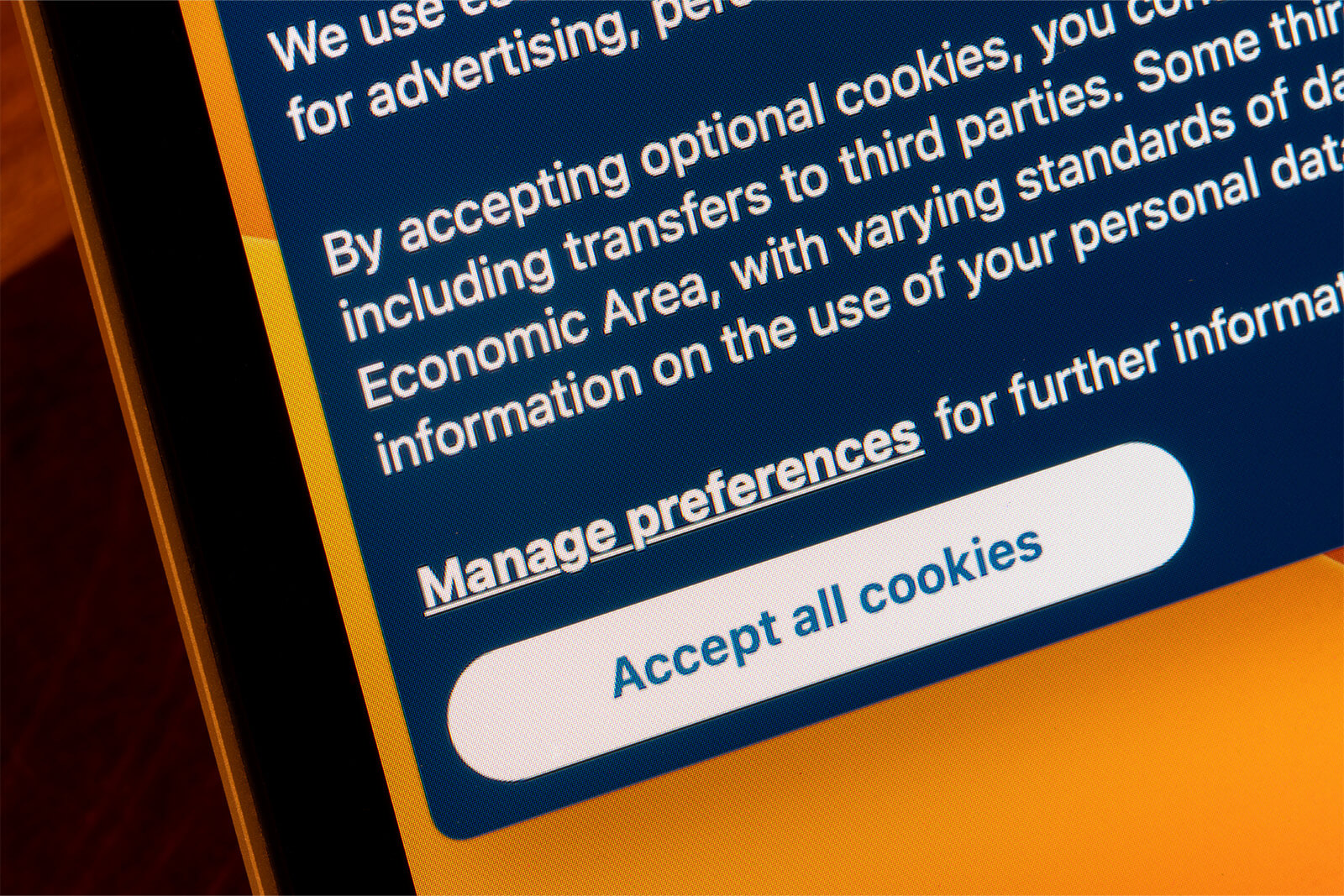
- Consent banner with real choice (Accept All, Reject Non-Essential, Customize) and categories.
- Default-deny for non-essential tags until the user consents (configure in GTM/Consent Mode). Google Help
- Do Not Sell/Share link & disclosures that map cookies to “sale/sharing” definitions where applicable (California). Wait 12 months before re-asking post opt-out. California Attorney General
- Consent logs (cookie or server-side) so you can prove what happened and when.
- Diagnostics & thresholds to confirm modeling is active (Google Ads conversion Diagnostics shows consent status & modeling uplift by domain×country). Search Engine Journal
- Documented vendor inventory (what scripts run, on which pages, under which consent categories). This is essential evidence if you ever get a demand letter.
Frequently misunderstood points
- “We have a banner, so we’re good.” Not if it’s notice-only or doesn’t actually stop tags from firing before acceptance. The enforcement is as important as the banner.
- “B2B isn’t covered.” Individuals visit B2B sites; pixels don’t know it’s “just a business.” Assume the same diligence. IAPP
- “Consent Mode is a banner.” No-Consent Mode is the control layer that reads the consent state from your banner and adjusts tags/modeling accordingly. Google Help
- “Modeling will fix everything.” Modeling is powerful but not magic; it needs volume and correct setup, and it won’t restore user-level tracking. Plan for some measurement loss even with modeling. Analytics Playbook
A pragmatic, step-by-step rollout plan (what we implement for clients)

- Map your tags (GA4, Google Ads, LinkedIn, Meta, HubSpot, etc.) to categories (essential/analytics/marketing/personalization).
- Install a standards-based banner that offers Accept/Reject/Customize and logs decisions.
- Enable Google Consent Mode (v2) and set default-deny for non-essential storage before any tags load. Google Help
- Route all third-party scripts through GTM and tie firing rules to consent categories.
- Verify: Use Google Ads Diagnostics to check consent status and whether modeling is active; QA that non-essential tags don’t fire pre-consent. Search Engine Journal
- Reporting update: Separate “visible” vs. “modeled” conversions; educate stakeholders on the deltas and thresholds. Google Help
- Governance: Keep your cookie policy current; document changes; re-audit quarterly.
- Risk posture: If you receive a demand letter, your banner + logs + GTM enforcement + policies are your evidence trail that you provided choice and honored it. Ogletree
What trade-offs should owners expect?
- Privacy risk ↓ with a proper CMP and enforcement.
- Raw analytics ↓ because some users reject.
- Modeled analytics ↑ once thresholds are met, often recovering a meaningful share of the gap.
- Trust & deliverability ↑ over time; compliant setups reduce legal distraction and align with platform requirements (Google increasingly expects Consent Mode in regulated regions).
So in closing, gaining formal consent is not a courtesy-it’s table stakes for sustainable marketing measurement. If you’re using analytics and ads (who isn’t?), invest in the system, not just the banner: real choices, technical enforcement, and a measurement plan that embraces modeling where available. That’s how you reduce legal noise and keep decision-quality data.
Special Cases & Implementation Tips (Videos, Maps, Chat, Forms, A/B tests, etc.)
Many common features load third-party code that set identifiers or call tracking endpoints. Here’s how to handle them gracefully when a user declines non-essential cookies.
1) Embedded Videos (YouTube, Vimeo, Wistia)
The issue:
Standard iframes can drop cookies or call tracking endpoints the moment they render.
Best-practice options:
Privacy-enhanced embeds:
- YouTube: use https://www.youtube-nocookie.com/embed/VIDEO_ID (still treat as marketing).
- Vimeo/Wistia: use their “do not track / no cookies” modes where available, but still gate under marketing to be safe.
Consent-gated lazy load:
- Render a placeholder (thumbnail + “Play” button). Only inject the iframe if marketing consent is granted or if the user clicks “Play this video” and grants one-time consent.
UX tip: Label clearly: “Playing this video may load content from YouTube/Vimeo.”
2) Maps (Google Maps, Mapbox)
TREAT AS: marketing (maps often set or read identifiers and call external APIs).
Pattern:
Use the same consent-gated lazy load as video:
- Show a static map image + button.
- Load the live map iframe/script only after marketing consent.
3) Live Chat & Callbacks (Intercom, Drift, HubSpot Chat, Zendesk)
TREAT AS: marketing or personalization depending on your policy.
- Gate the widget under consent. Show a “Chat is disabled until you enable X cookies” message with an “Enable & Continue” button.
- Lead capture alternative: Provide a simple contact form as a fallback when chat is disabled.
4) CAPTCHAs (Google reCAPTCHA, hCaptcha)
TREAT AS: usually essential for security, but be clear in your policy.
- If you classify CAPTCHA as essential, disclose it in the banner/policy under security/fraud prevention.
- If you prefer stricter gating: only load CAPTCHA on submit/focus, and consider alternatives (honeypots, rate limiting) for users who decline.
5) Session Replay / Heatmaps (Hotjar, Clarity, FullStory)
High-sensitivity tools.
TREAT AS: analytics or marketing (many orgs choose marketing).
Tip: Only load after explicit consent and document in your policy which fields are masked. Add QA checks that sensitive inputs are always masked.
6) A/B Testing & Personalization (Optimizely, VWO, Google Optimize-style, CMS tests)
TREAT AS:
- A/B testing without identifiers → analytics
- Personalization/user history → personalization or marketing
- Disable tests by default and enable only when the relevant consent category is ON. If tests must run for UX parity, ensure cookieless mode (where available) and avoid visitor IDs.
7) Email Capture & Marketing Automation (HubSpot forms, Marketo, Pardot)
- Forms: Can be treated as essential if they don’t drop tracking cookies before submit.
- Tracking scripts (hs-script-loader, etc.): gate under analytics (for page analytics) and marketing (for lead tracking & ads sync).
- Fallback: If tracking is off, the form still works; you just won’t enrich the contact with tracking data until consent changes.
8) Server-Side Tagging / Proxies (GTM Server-Side, custom proxies)
- Consent still applies. Even when routing tags through your server, honor the browser’s consent state.
- Pass consent flags in the request and strip identifiers server-side when consent is denied (e.g., drop IP, UA hashes, click IDs where appropriate).
- Document what’s collected server-side to avoid surprises.
9) Fonts, Icons, and CDNs (Google Fonts, jsDelivr, cdnjs)
- Prefer first-party hosting (bundle fonts/assets) to avoid unnecessary third-party calls.
- If using third-party CDNs, treat as essential only if no tracking occurs; otherwise gate or self-host.
10) Global Privacy Control (GPC) & Do Not Track (DNT)
- GPC: Consider honoring GPC as an automatic opt-out of sale/sharing (California friendly). You can detect it via navigator.globalPrivacyControl === true and default to opt-out.
- DNT: Optional to honor, but if you do, document it.
11) Logged-In Areas & Role-Based Exemptions
- Internal portals often require functional cookies; that’s fine under essential.
- Keep non-essential tracking (ads, session replay) off by default even when logged in, unless the user consents.
12) “Do Not Sell/Share” and Opt-Out Links (California)
- Provide a visible link in the footer (and within the banner’s “Customize” panel).
- When a user opts out, set your consent cookie accordingly and suppress ad-tech tags (or put them in limited mode) for at least 12 months before re-asking.
13) Geo-Targeting the Banner
- To reduce friction, only show consent UI where required (e.g., CA/US/EEA).
- Implement at the CDN or edge (country header) to decide whether to render the banner.
14) QA & Monitoring Checklist
- Pre-consent: Verify no marketing/analytics requests fire.
- Change of consent: Verify GTM updates and tag firing follows category rules.
- Diagnostics: In Google Ads/GA4, check Consent Diagnostics and confirm modeled conversions eligibility (volume thresholds, region groupings).
- Re-audit quarterly: Vendors change behavior; keep your inventory and policy updated.
15) “One-Time Play” vs. Persisted Consent
For embeds (video, maps) it’s user-friendly to allow one-time load without persisting marketing consent. If the user likes it, offer a “Remember my choice” button that writes persistent consent.
16) Example: GTM Recipe (quick mapping)
- Variables: Create a Data Layer variable acmConsent (object) and sub-variables acmConsent.analytics, acmConsent.marketing, etc.
- Consent Initialization Tag: On Consent Initialization event, read acmConsent and call gtag(‘consent’,’update’, …) (or use our ACM’s automatic push).
- Tag Triggers:
- GA4 config → fire only if analytics_storage = granted.
- Google Ads/Meta/LinkedIn → fire only if ad_storage/marketing = granted.
- Preview Mode: Verify firing logic across consent states.
17) Policy Language Pointers (non-legal, practical)
- Be explicit about categories and examples (e.g., “We use YouTube to host videos; when enabled, YouTube may set cookies and see your IP address when the player loads.”)
- Document fallbacks (“If you decline marketing cookies, videos will appear as placeholders until you choose to play them.”)
- Note GPC handling if you honor it.