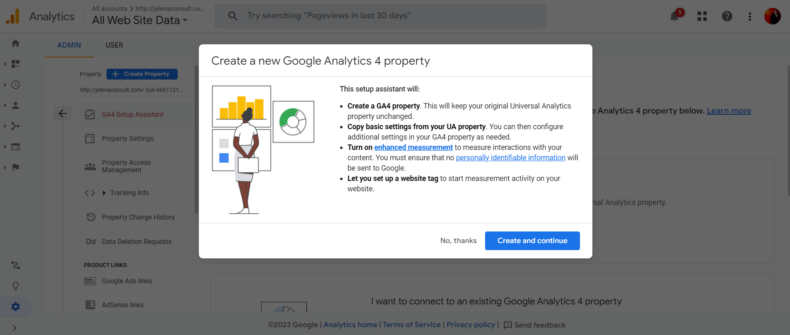Google Analytics was always considered one of the company’s flagship tools. Website owners rely on its data to assess website performance and, specifically, track user behavior. Starting July 1st, 2023, the platform will undergo a major overhaul. Instead of previous Google Analytics 3, or Universal Analytics (UA), users will switch to Google Analytics 4 (GA4).
Google Analytics 4 Launch Date
As mentioned, Universal Google Analytics will stop processing data on July 1st, 2023, and is planned to be fully terminated on October 1st, 2023.
Google Analytics 4 will introduce numerous changes, putting the focus on user interaction instead of sessions. In other words, we will gain better insights regarding visitors’ behavior and could learn more about the customer journey.
According to Google, the company made the change so that businesses can better understand cross-platform behavior. The software will also provide more post-conversion data, allowing brands to track engagement, retention, and monetization.
On top of that, the changes should provide better user privacy protection.
Major differences between UA and GA4
Based on what we know so far, it seems as if Google Analytics 4 is the dominant solution across the board. Here are a few benefits you will gain by switching to the new version:
- Easy Setup
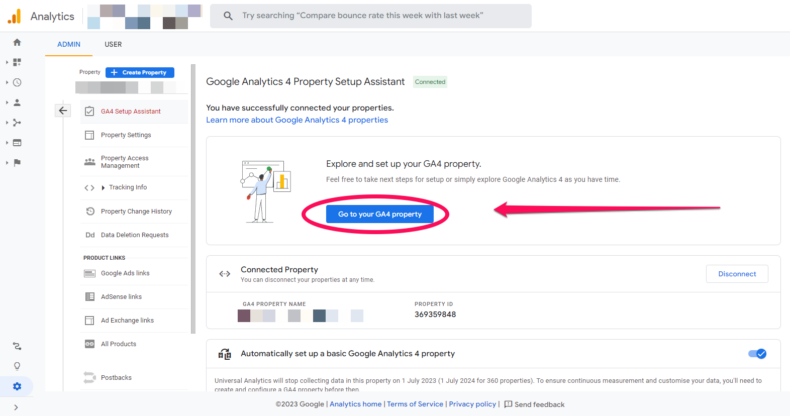
Setting up GA4 is pretty straightforward. Basically, all you need to do is log into the tool to create an account and a property within the Admin panel.
This is especially true if you have already used Google Analytics. In that case, all you’d have to do is update to a new version, and you’re set. Furthermore, GA4 will be much better for companies that use third-party platforms for their transactions.
- Improved Privacy
With the switch to the new version, Google Analytics adapts to new privacy laws. The platform works in accordance with General Data Protection Regulation (GDPR), providing granular data control.
At the same time, the platform manages to track the user journey across several platforms. So, you’ll get all the necessary data to make managerial decisions without interfering with people’s privacy and safety.
- Different Data Tracking
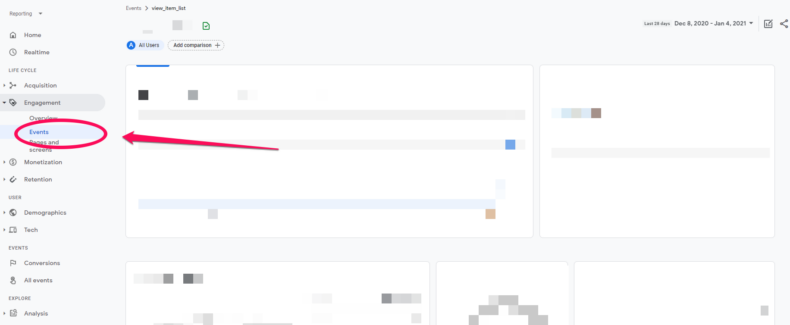
The new version collects data from user interaction across several platforms. It tracks every interaction that a person makes and classifies it as a unique event. The tool breaks down every moment into smaller segments that provide additional insights about the customer journey.
- Full Customer Lifecycle
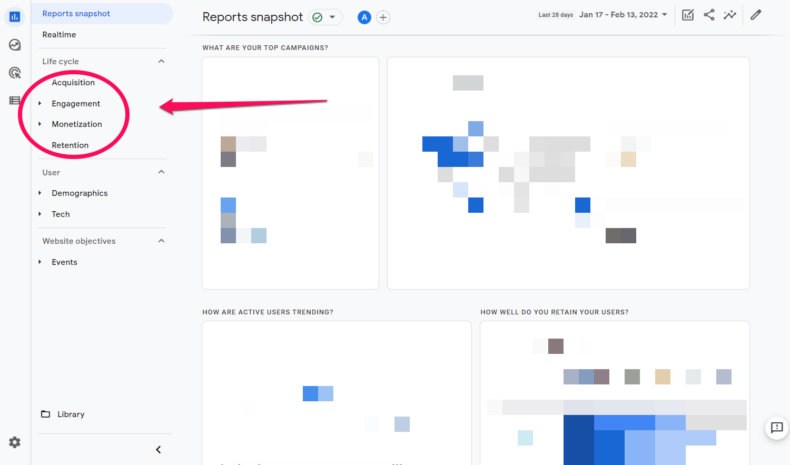
The customer lifecycle is divided into Acquisition, Engagement, Monetization, and Retention categories. You can track behavior during each step, specifically conversion rates, as they move through the funnel.
Aside from that, you’ll also have access to various demographic and technology data. Although we had something similar in the past, GA4 should provide even more insights.
- AI-Powered
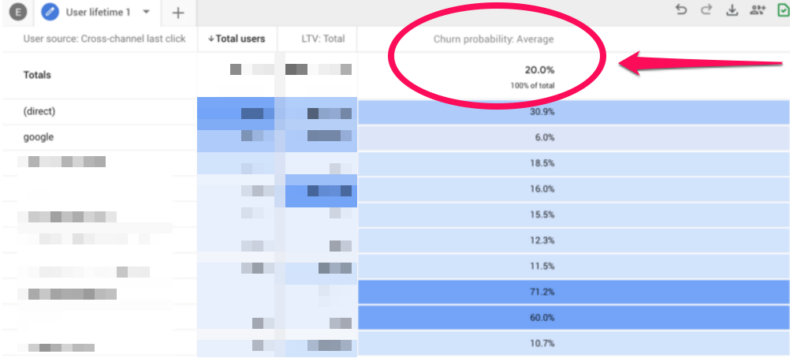
The software provides AI-powered insights that would help during your marketing campaigns. For example, you can use it to analyze general sentiment toward a product category. The technology also helps predict the outcomes of your campaigns, assessing future conversion rates.
How to transfer accounts and views?
You should make the switch to GA4 as soon as possible. It’s also worth noting that you can’t transfer data from GA3, given that the platforms use completely different data.
Here’s how to migrate to Google Analytics 4:
- Log into your existing account.
- Click on the Admin icon located on the bottom left.
- Select a website from the drop-down menu in the Account section.
- Click on GA4 Setup Assistant in the Property section.
- Once the new page opens, click on the large blue button Get Started.
- Click on Create and Continue button.

It’s as simple as that!
What does this mean for your business?
Like with any other tool, getting used to new Google Analytics might take some time. However, you will quickly realize that this platform provides much more useful data compared to its predecessor.
Based on what we know so far, it seems that the software is great for fine-tuning your website. Given all the event and conversion data, a savvy user can get better results by analyzing behavior at different stages of the visitors’ journey.
We are also excited about AI-driven predictions.
Closing thoughts
In many ways, Google Analytics 4 is a major step forward for users and website owners.
It will provide an enormous advantage to meticulous marketers who spend hours in front of their screens. Furthermore, AI insights will make it safer to invest in specific strategies and campaigns.
If you have any additional questions regarding Google Analytics 4 or need assistance with your SEO, contact Amplify today!