Tracking conversions is an essential part of digital marketing success. After all, traffic alone is rarely the goal of any website. Instead, you want users to take action – to convert – and ultimately, to become customers. There may even be other conversions that happen before that.
Conversion tracking is indispensable.
By tracking conversions, you:
- Determine which conversion actions are too complex or confusing for users;
- Discover which, of all your conversions, are most likely to happen as planned;
- Learn whether different marketing strategies are driving conversions or not.
Because each website will have unique conversion goals, it can be challenging to get started with conversion tracking. With Google Analytics, you can set up custom conversion types. These not only track raw conversion data, but also provide plenty of insight into user behavior.
The more you know about your users, the better your website can perform.
Let’s look at a few valuable tactics for conversion tracking:
URL Destination Tracking
This is a great way to track whether or not a user completed and submitted a form. Traditionally, it is used to track when users land on the “thank you” page that follows a form completion. Simply start at the Google Analytics Goals page, select URL Destination, and choose the target URL. This will help you know, at a glance, whether your site is attracting the right kind of traffic.
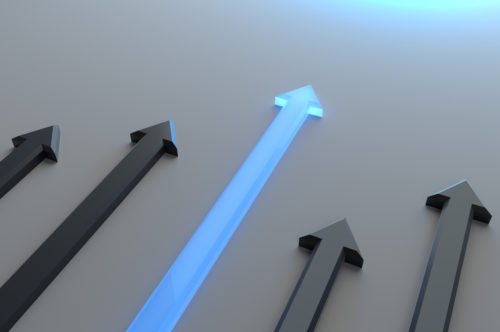 User Session Duration
User Session Duration
How long do users spend on your site? Your bounce rate is the percentage of users who arrive on your site, don’t find what they’re looking for, and leave instantly. However, users can spend anywhere from seconds to hours on your site. Which duration is the most profitable for you?
Simply select the Visit Duration goal as your goal type and select a timeframe. You can choose less than, greater than, or equal to any amount of time in hours, minutes, and seconds. With this data, you can determine which visit duration is most likely to result in conversion.
User Pages Per Visit
In general, it’s a good idea to set up your conversion goals so the user navigates through the smallest number of pages possible. For example, many AdWords campaigns are set up so the user arrives at the site on a landing page where they can make a purchase immediately.
However, some types of site make more money when users explore deeply and look at several pages. While pages per visit is related to session duration, they are distinct. It’s worthwhile to set the Pages/Visit goal and choose a total number to test.
With these techniques, you can understand users like never before – and that means serving them better and creating more revenue.
