
 Is your business using Facebook Insights to maximize social reach and engagement? Insights is an analytics tool that provides detailed information you can use to discover which content is getting the most attention from your users.
Is your business using Facebook Insights to maximize social reach and engagement? Insights is an analytics tool that provides detailed information you can use to discover which content is getting the most attention from your users.
One of the perennial issues with Facebook is how it reduces the reach of brands. By cutting reach, Facebook stands to drive more users onto its ad platform, thus growing revenue. Facebook Insights starts to balance the equation by providing data to maximize the returns you get from the content you share for free.
What Information Can You Get from Facebook Insights?
When you click on Insights on your Facebook page, you’ll find two crucial tools:
 Post Reach: On the Reach tab, this shows the raw reach of your content – in essence, how many people were exposed to each post, regardless of whether they interacted or not. These figures take into account aspects such as boosting or promoting posts.
Post Reach: On the Reach tab, this shows the raw reach of your content – in essence, how many people were exposed to each post, regardless of whether they interacted or not. These figures take into account aspects such as boosting or promoting posts.- Engagement Rate: Located on the Posts tab, this is a measure of reactions like Likes, Shares, and comments on your post. This tends to be more valuable than Post Reach in most cases, since you can influence engagement more directly than reach.
Although this might not seem like a lot of information at first, it provides you with the foundations you need to structure and refine your social media strategy. Plus, you can download your Insights as an Excel spreadsheet at any time. This lets you disseminate information easily to your content marketing team or even run your own visualization exercises with other software.
Crafting Your Social Strategy With Insights in Mind
By scrolling to All Posts Published in the Posts tab and switching to the Engagement Rate view, you can see all your posts from the last 90 days in terms of both reach and engagement. Accelerating ROI on your social campaigns means making incremental changes so that your average content looks more like the content that gets the most engagement.
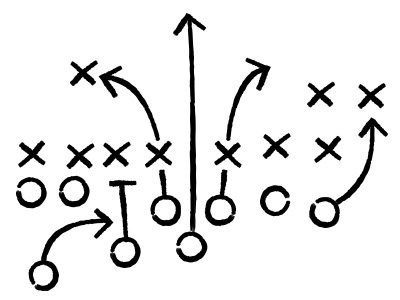 To get a clear view of organic engagement, you might want to focus on posts that haven’t been boosted or promoted: This helps you see how engagement affects reach, rather than the other way around. You can also isolate whether or not post boosts and promotions are having the intended effect by comparing that content to its un-boosted counterparts.
To get a clear view of organic engagement, you might want to focus on posts that haven’t been boosted or promoted: This helps you see how engagement affects reach, rather than the other way around. You can also isolate whether or not post boosts and promotions are having the intended effect by comparing that content to its un-boosted counterparts.
By comparing your effective and ineffective content, you can discover what kinds of images, video, and tone your audience prefers. You can even determine best days and time of day to post your key content. For a truly comprehensive view, download your Insights regularly. This gives you the chance to do long-term analysis, which can help you identify emerging trends.
Facebook Insights challenges you to expand your reach by providing better content. The sooner you start using it, the easier it will be to build and sustain engagement.

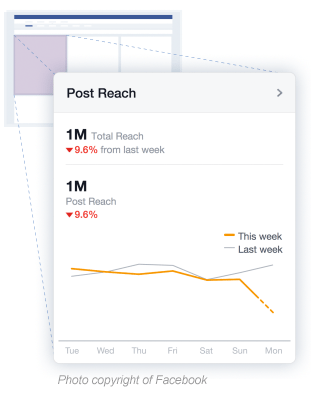 Post Reach: On the Reach tab, this shows the raw reach of your content – in essence, how many people were exposed to each post, regardless of whether they interacted or not. These figures take into account aspects such as boosting or promoting posts.
Post Reach: On the Reach tab, this shows the raw reach of your content – in essence, how many people were exposed to each post, regardless of whether they interacted or not. These figures take into account aspects such as boosting or promoting posts.