
In late November, Google began increasing the length of meta descriptions shown in search results. Meta descriptions – the text describing a web page you see in search results – can now have a maximum of 320 characters, which is up from the previous maximum of 165 characters.
This has a few consequences for marketers and business owners, but a few simple tweaks can help you stay competitive in search engines and possibly even improve the volume and quality of your web traffic.
Why a Longer Meta Description Length Matters
Meta descriptions don’t help your web pages rank higher, but they do entice people to click on your site instead of the ten other websites and 7 ads on the search engine results page (SERP).
Meta descriptions can be used to explain the value of your products and services to attract clicks and quality traffic. Additionally, keywords used in a search query, including words Google thinks are similar, are bolded to quickly signify that a page is highly relevant to the user’s search. Meta descriptions are an important point in a web user’s path to learning more about your company.
Longer meta descriptions matter because they’ll likely start to impact click-through rates (CTRs). Rand Fishkin’s recent Whiteboard Friday discussed the impact of longer descriptions on CTRs.
Essentially, click-through rates may drop for searches with less complex subject matter, as the chance of finding an answer right in the meta description increases. Similarly, click-through rates may decrease at the bottom of the first page of Google as people will be less likely to read through the whole SERP.
On the other hand, meta descriptions written to accommodate the new increase in character count may be able to convert at a higher rate. With nearly twice as much space as before, you have a better opportunity to explain the value of your products and services to convince web users your site is worth visiting.
Quick Tips for Capitalizing on Longer Meta Descriptions Right Away
You don’t have to start rewriting all the meta descriptions on your website just to make them longer. The best thing to do is to prioritize your web pages based on traffic and conversions, and work on the most important ones first.
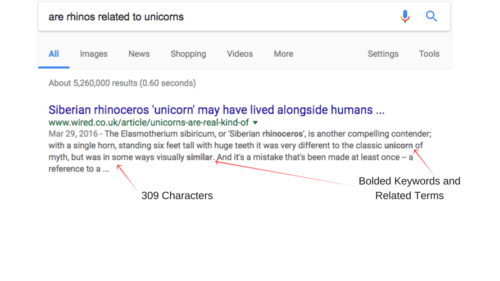
Keep your meta descriptions between 250 and 300 characters for these first pages. Google’s change to meta descriptions is relatively new, so data is still being collected, but so far it seems that while 320 characters is the maximum, Google may still truncate the description at that length. Staying between 250 and 300 characters is a safe bet for now – you still get nearly twice as much space, but won’t risk having your description cut short.
Be sure to document CTRs in Google Search Console before and after you change the meta descriptions. This may reveal an important insight into what type of description works best for your company before you begin writing descriptions for other pages.
Google pulls its own description from your web text for certain pages, which you have little control over. However, you may find some pages are performing better than they had previously, based on Search Console data, in which case you may not want to change anything at all.
If you’re serious about keeping up with this change in SERPs, measuring the difference in CTRs will be a critical step towards benefiting from longer meta descriptions.
Taking the initiative to write longer, more compelling meta descriptions helps your company take up more real estate in search engines, potentially driving higher CTRs and more traffic. If your longer descriptions more closely align with the content of the page they’re describing, it may also help improve the quality of traffic visiting your site.
Writing longer meta descriptions for a few core pages shouldn’t take too much time, and there are several potential benefits. Prioritize your most important pages, document CTRs in the Search Console, write new descriptions and continue tracking the increase or decrease in CTRs. This is the best way to get started with the new, longer meta descriptions in Google’s SERP.
